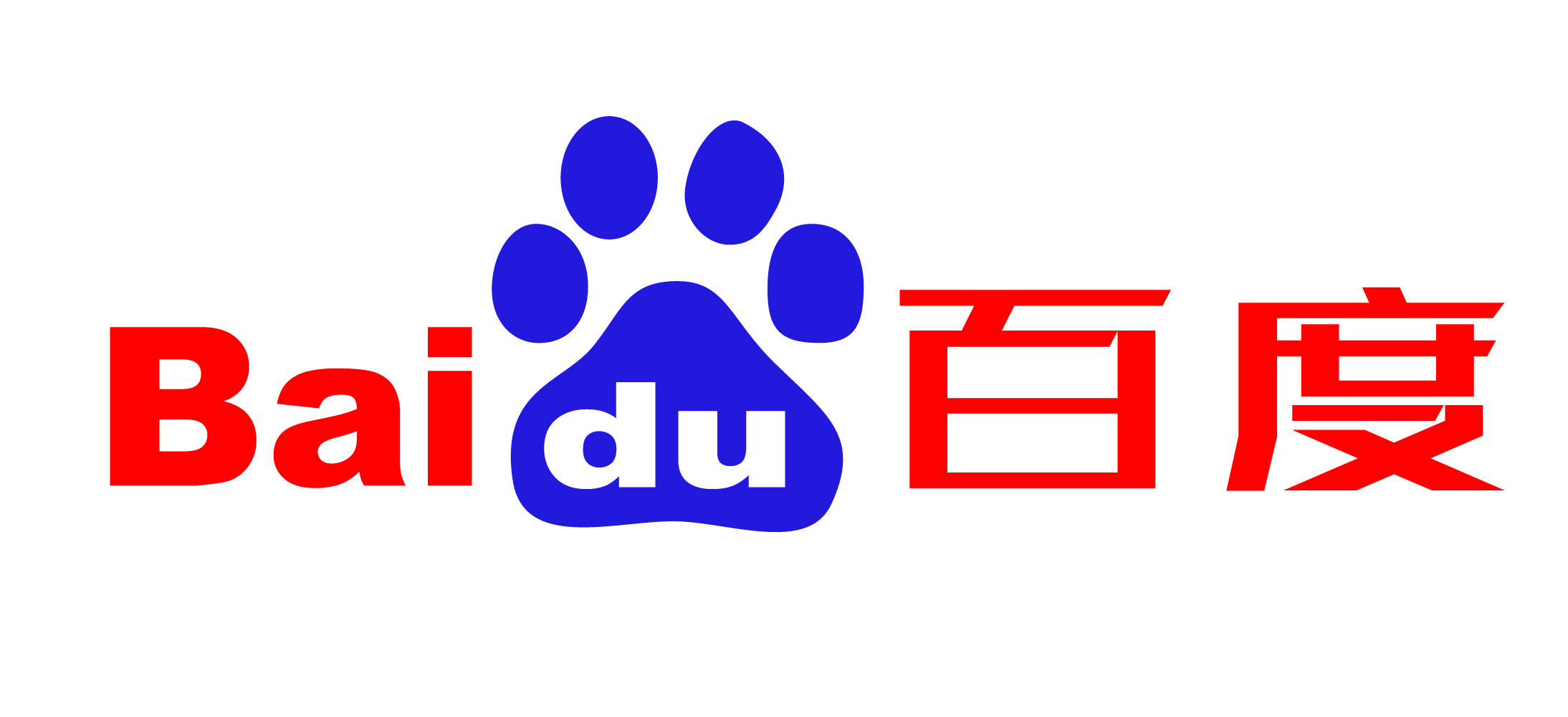Vue查漏补缺

Vue查漏补缺
JunsVue 查漏补缺
v-bind
绑定 class
- 对象方式
<h1 :class="{ red: isRed, black: !isRed }">index</h1>
渲染出来就是class="red",也可以在 js 里面声明对象,再添加
格式:{active: boolean}
- 数组方式,用的更多
<template> |
绑定 style
- 对象方式
使用{},要加引号 <h1 :style="{ color: 变量, fontSize: '30px' }">index</h1>,如果不用驼峰命名法,需要加上引号'font-size': '30px'
- 数组方式
<h1 :class="[styleObj, {}]">index</h1>
动态绑定属性
:[name]="value"
如果要渲染多个,直接v-bind="info"就可以
<h1 v-bind="info">index</h1>-> <h1 name="t" age="18">index</h1>
const info: Ref<object> = ref({ |
v-on
缩写:@
修饰符:
.stop- 调用event.stopPropagation()。.prevent- 调用event.preventDefault()。.capture- 在捕获模式添加事件监听器。.self- 只有事件从元素本身发出才触发处理函数。.{keyAlias}- 只在某些按键下触发处理函数。.once- 最多触发一次处理函数。.left- 只在鼠标左键事件触发处理函数。.right- 只在鼠标右键事件触发处理函数。.middle- 只在鼠标中键事件触发处理函数。.passive- 通过{ passive: true }附加一个 DOM 事件。
可以绑定方法,表达式,对象
绑定对象:v-on="{click: btnClick, mousemove: mouseMove}"
参数传递
默认会把event传给函数,函数写不写都可以接受
<template> |
调用函数传参写event的时候要加$
<template> |
v-for
可以使用 in 或者 of,第一个参数是item,第二个参数是index,可以遍历数组和对象,对象的话就是value和key以及index,小括号加不加都可以
<template> |
也可以用来遍历数字,但是是从 1 开始的,v-for= "i in 10"就是 1-10,v-for="(n,index) in 10",索引是 0-9
对于是否有 key,vue 调用的方法是不同的,这里可以深入源码读一读packages\runtime-core\src\renderer.ts
computed
对比直接使用 function 或者 watch,有缓存,依赖的数据不变化就直接返回缓存
import { computed } from 'vue' |
写全了就可以有 get 和 set,默认就是用 get
let c = computed(() => { |
v-model
本质上就是一个语法糖来实现双向绑定
<input v-model="text">就是
<input :value="text" @input="event => text = event.target.value">