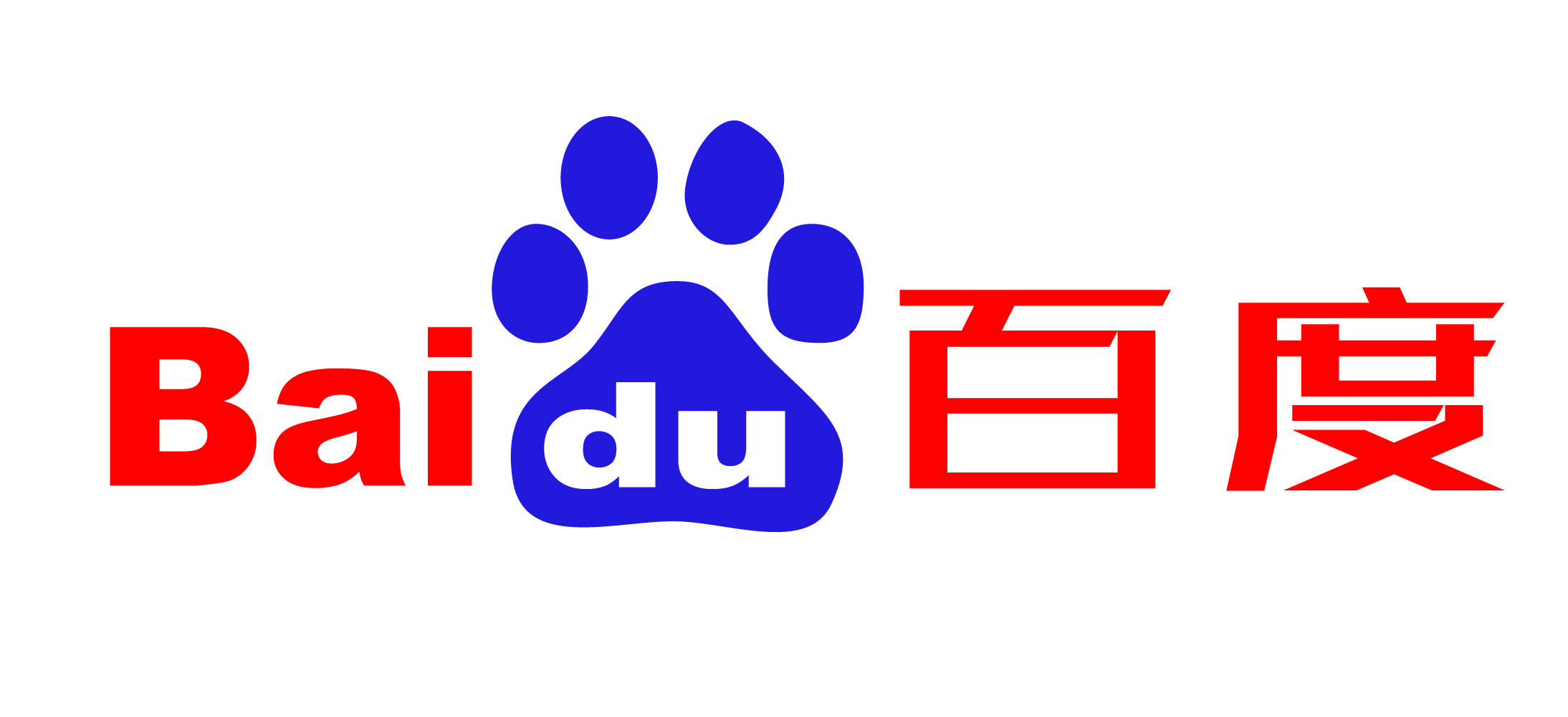手写 Vue 单双向绑定
代码仓库地址:https://github.com/Juns-g/vue-insights/tree/main/src/%E5%AE%9E%E7%8E%B0%E5%8D%95%E5%8F%8C%E5%90%91%E7%BB%91%E5%AE%9A
前言 首先我们得了解这是个啥 🤓。先介绍一下数据驱动视图,可以理解为我们更改了一个数据,对应的展示视图就会自动变化:
<h1 > name</h1 > <script > let name = 'juns' name = 'other' </script >
也就是说,我们之需要改变数据,对应的视图展示的内容其实就是数据,数据变化时,视图也会自动随之变化。单向绑定就可以理解成这样,我们使用特定语法把一个数据与视图绑定,然后改变数据的时候视图就会自动更新,比如这样:
<h1 > {{ name }}</h1 > <input v-bind:value ="name" /> <script > let name = 'juns' </script >
其中的{{ 变量 }}还有v-bind:value="变量"就是 vue 中的单向绑定语法。
那么双向绑定也不难理解,就是视图也可以驱动数据,简单的例子就是,我们通过 input 输入内容,大概率是希望它可以改变数据的,比如这样:
<input v-model ="name" /> <h1 > {{ name }}</h1 > <script > let name = 'juns' </script >
当我们在 input 中输入时,理想的状态是 input 中的内容和 h1 的内容是同时变化的,不过直接写 v-model 属性可能有一些难以理解,他可以等价于:
<input :value ="name" @input ="updateName" /> <h1 > {{ name }}</h1 > <script > let name = 'juns' function updateName (event ) { name = event.target .value } </script >
其中使用的都是 vue 的语法与原生 js 的混合,可能会影响理解。:value其实就是v-bind:value的简写,@input可以理解为给这个 input 标签添加了 input 事件监听:document.querySelector(input).addEventListener('input', (event)=>{ name = event.target.value })。
也就是说,我们在 input 中输入的时候,vue 帮我们把输入的值,赋值给了 name 变量,然后由于数据驱动试图,又去更新了 h1 的显示内容,这样就可以理解为双向绑定。
简单实现 上面我们也理解了单向绑定和双向绑定,现在我们可以简单地尝试实现一下,只考虑简单场景来实践理论:
<input /> <h1 > inputVal</h1 > <script > let inputVal = 'hello vue' </script >
我们期望:一开始进入页面看到 input 和 h1 都显示 hello vue,修改 input 中的值的时候,input 和 h1 都同步显示新值。
先想想思路,我们需要用 inputVal 驱动 input 和 h1 这俩个元素的内容,也就是说,当 inputVal 改变时,我们也需要更新元素内容,那么可以劫持一下window.inputVal的 set,在当中加入更新的逻辑:
<input /> <h1 > inputVal</h1 > <script > function updateView (val ) { const input = document .querySelector ('input' ) const h1 = document .querySelector ('h1' ) h1.textContent = val input.value = val } let inputVal = 'hello vue' updateView (inputVal) Object .defineProperty (window , 'inputVal' , { get ( return inputVal }, set (newVal ) { inputVal = newVal updateView (inputVal) }, }) setTimeout (() => { window .inputVal = '43543643' }, 2000 ) </script >
其实这样就已经完成了单向绑定,当我们修改window.inputVal的时候,视图就会自动更新了,接下来是需要实现双向绑定。我们需要在 input 输入的时候改变window.inputVal的值,那么思路也是显而易见,直接给 input 绑定事件,获取里面的值来更新数据,从而推动视图更新:
input.addEventListener ('input' , event => window .inputVal = event.target .value })
其实现在就已经实现了单双向绑定了,不过这只是一个非常简陋的版本,事实上需要考虑很多,下面尝试尝试,附上完整代码:
<input /> <h1 > inputVal</h1 > <script > const input = document .querySelector ('input' ) const h1 = document .querySelector ('h1' ) function updateView (val ) { h1.textContent = val input.value = val } let inputVal = 'hello vue' updateView (inputVal) Object .defineProperty (window , 'inputVal' , { get ( return inputVal }, set (newVal ) { inputVal = newVal updateView (inputVal) }, }) input.addEventListener ('input' , event => window .inputVal = event.target .value }) </script >
仿 vue 实现
笔者对于 vue 的响应式原理还不够熟悉,仅仅是简易的模仿,细节有待商榷。这里的思路参考的是 vue2 版本
new Vue(options) 当我们new Vue()的时候,需要传入一个选项options,其中这个对象最重要的俩个属性是 el 和 data,el 是 vue 挂载的节点,data 则是响应式数据,用于驱动试图。
class Vue { constructor (options ) { this .$options = options this .$data = options.data } }
这里就可以明显看到,我们有俩个地方需要去补充,把vue.$data转换成响应式数据,以及将数据与视图链接起来。
响应式数据转换 在 vue2 中,都是使用的Object.defineProperty()来劫持一个对象的属性,其实这也就是 data 需要是一个对象的原因。
使用defineProperty之后我们是可以监听到这个对象属性的变化了,但是我们也需要进行一些处理,可以把这个处理副作用的功能用一个类Watcher来表示。
我们还需要一个地方来存储副作用/依赖,可以使用 Dep 类来做处理
编译 这是一个很复杂的部分,这里就只用简化一些的写法了,只处理v-model还有{{ }}。他的核心就是解析 html 文本,然后再进行处理再渲染。
完整代码 <!DOCTYPE html > <html lang ="en" > <head > <title > 实现单双向绑定</title > </head > <body > <div id ="app" > <input class ="input" type ="text" v-model ="inputVal" /> <h1 > {{ inputVal }}</h1 > <button @click ="addOne" > +1</button > <input v-bind:placeholder ="inputVal" /> </div > </body > <style > #app { margin-left : 400px ; margin-top : 200px ; height : 300px ; } </style > <script src ="./index.js" > </script > <script > const app = new Vue ({ el : '#app' , data : { inputVal : 'hello world' , }, methods : { addOne ( this .$data .inputVal += '1' }, }, }) </script > </html >
class Vue { constructor (options ) { console .log ('🚀 ~ options:' , options) this .$options = options this .$data = options.data this .$methods = options.methods observe (this .$data ) new Compile (options.el , this ) } } function observe (data ) { if (typeof data !== 'object' || data === null ) { return data } Object .keys (data).forEach (key => defineReactive (data, key, data[key]) }) } function defineReactive (obj, key, val ) { observe (val) const dep = new Dep () Object .defineProperty (obj, key, { get ( dep.depend () console .log ('🚀 ~ dep:' , dep) return val }, set (newVal ) { if (val === newVal) return val val = newVal dep.notify () }, }) } class Dep { constructor ( this .subs = [] } notify ( this .subs .forEach (effect => effect.update () }) } depend ( if (!window .nowWatcher || this .subs .includes (window .nowWatcher )) { return } this .subs .push (window .nowWatcher ) } } class Watcher { constructor (vm, exp, callback ) { this .cb = callback this .vm = vm this .exp = exp this .value = this .get () } get ( window .nowWatcher = this const val = this .vm .$data [this .exp ] window .nowWatcher = null return val } update ( const oldVal = this .value const newVal = this .get () this .cb .call (this .vm , newVal, oldVal) } } class Compile { constructor (el, vm ) { this .vm = vm const dom = document .querySelector (el) this .compile (dom) } compile (node ) { const childNodes = node.childNodes childNodes.forEach (cNode => console .dir (cNode) if (this .isInter (cNode)) { this .compileText (cNode) } else { if (!cNode.attributes ) return const attrs = cNode.attributes Array .from (attrs).forEach (attr => const { name : attrName, value : exp } = attr if (attrName.startsWith ('v-bind:' )) { const attrValue = attrName.substring (7 ) this .vBind (cNode, attrValue, exp) return } if (attrName.startsWith ('v-' )) { const type = attrName.substring (2 ) this [type](cNode, exp) return } if (attrName.startsWith ('@' )) { const type = attrName.substring (1 ) this [type](cNode, exp) } }) } }) } isInter (node ) { const reg = /\{\{(.*)\}\}/ return reg.test (node.textContent ) } getInter (node ) { const reg = /\{\{(.*)\}\}/ const exp = node.textContent .replace (reg, '$1' ).trim () return exp } compileText (node ) { const exp = this .getInter (node) node.textContent = this .vm .$data [exp] new Watcher (this .vm , exp, val => node.textContent = val }) } model (node, exp ) { console .log ('🚀 ~ model:' ) node.value = this .vm .$data [exp] new Watcher (this .vm , exp, val => node.value = val }) node.addEventListener ('input' , event => this .vm .$data [exp] = event.target .value }) } click (node, exp ) { console .log ('🚀 ~ exp:' , exp) const fn = this .vm .$methods [exp] node.onclick = () => { fn.call (this .vm ) } } vBind (node, attrValue, exp ) { console .dir (node) node[attrValue] = this .vm .$data [exp] new Watcher (this .vm , exp, val => node[attrValue] = val }) } }
参考文章: vue2 熬夜编写教你们去深入理解双向绑定,指令并手写一个